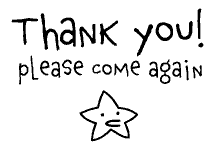- Back to Home »
- Informations »
- Widget "Back To Top"
Posted by : Kikye Octhaviananda
Apr 3, 2013
Pada kesempatan kali ini saya akan berbagi tutorial Membuat widget Back To Top keren pada blog. Namun sebelum menginjak ke intinya saya akan uraikan sedikit apa itu widget Back To Top ?? widget Back To Top merupakan salah cara praktis untuk membaca artikel di blog, mengapa demikian? Ya tentunya karena dengan widget Back to Top, kita atau pengunjung blog dimudahkan untuk melakukan shortcut kembali ke posisi atas halaman blog, setelah melakukan scroll. Ataupun secara garis besarnya Tombol/ Widget back to top adalah sebuah tombol yang berfungsi untuk membuat/mempercepat scrolling dari bawah keatas di sebuah web page ataupun blog page sehingga akan mempermudah pembaca atau pengunjung untuk kembali´ke bagian atas dari blog dengan cepat ketika berada dibagian bawah halaman dengan hanya sekali klik pada tombol back to top tersebut. Sebagai contohnya sobat bisa lihat pada blog ini.
gimana, tertarik ?? Silahkan sobat ikuti tutorial sederhana dibawah ini...
1. Login/masuk ke Blogger
2. Klik Rancangan
3. Pilih Elemen Laman >> Tambah Gadget
4. Pilih HTML/JavaScript
5. Copy Pastekan kode-kode dibawah ini lalu klik save
<script type="text/javascript" src="http://ajax.googleapis.com/ajax/libs/jquery/1.3.2/jquery.min.js"></script>
<script type="text/javascript" >
/***********************************************
* Scroll To Top Control script- © Dynamic Drive DHTML code library (www.dynamicdrive.com)
* Modified by www.MyBloggerTricks.com
* Republish by www.katakan-hey.com
* This notice MUST stay intact for legal use
* Visit Project Page at http://www.dynamicdrive.com for full source code
***********************************************/
var scrolltotop={
//startline: Integer. Number of pixels from top of doc scrollbar is scrolled before showing control
//scrollto: Keyword (Integer, or "Scroll_to_Element_ID"). How far to scroll document up when control is clicked on (0=top).
setting: {startline:100, scrollto: 0, scrollduration:1000, fadeduration:[500, 100]},
controlHTML: '<img src="https://blogger.googleusercontent.com/img/b/R29vZ2xl/AVvXsEiSkcYrzefXCxdFsnV2SXN7JXU7pYwmZfyjINeaQ7gSUPWZZAznUFWHM8LJ64ljyVaGORSQBtEKWvb5yR1roWfDYl8ZtDtVWefJLX7iVv8i6TRoO8lrRUnUsm6Cp1_lhiU63ycFh5M5Mrg/s1600/arrow-up-circle.jpg" />', //HTML for control, which is auto wrapped in DIV w/ ID="topcontrol"
controlattrs: {offsetx:5, offsety:5}, //offset of control relative to right/ bottom of window corner
anchorkeyword: '#top', //Enter href value of HTML anchors on the page that should also act as "Scroll Up" links
state: {isvisible:false, shouldvisible:false},
scrollup:function(){
if (!this.cssfixedsupport) //if control is positioned using JavaScript
this.$control.css({opacity:0}) //hide control immediately after clicking it
var dest=isNaN(this.setting.scrollto)? this.setting.scrollto : parseInt(this.setting.scrollto)
if (typeof dest=="string" && jQuery('#'+dest).length==1) //check element set by string exists
dest=jQuery('#'+dest).offset().top
else
dest=0
this.$body.animate({scrollTop: dest}, this.setting.scrollduration);
},
keepfixed:function(){
var $window=jQuery(window)
var controlx=$window.scrollLeft() + $window.width() - this.$control.width() - this.controlattrs.offsetx
var controly=$window.scrollTop() + $window.height() - this.$control.height() - this.controlattrs.offsety
this.$control.css({left:controlx+'px', top:controly+'px'})
},
togglecontrol:function(){
var scrolltop=jQuery(window).scrollTop()
if (!this.cssfixedsupport)
this.keepfixed()
this.state.shouldvisible=(scrolltop>=this.setting.startline)? true : false
if (this.state.shouldvisible && !this.state.isvisible){
this.$control.stop().animate({opacity:1}, this.setting.fadeduration[0])
this.state.isvisible=true
}
else if (this.state.shouldvisible==false && this.state.isvisible){
this.$control.stop().animate({opacity:0}, this.setting.fadeduration[1])
this.state.isvisible=false
}
},
init:function(){
jQuery(document).ready(function($){
var mainobj=scrolltotop
var iebrws=document.all
mainobj.cssfixedsupport=!iebrws || iebrws && document.compatMode=="CSS1Compat" &&window.XMLHttpRequest //not IE or IE7+ browsers in standards mode
mainobj.$body=(window.opera)? (document.compatMode=="CSS1Compat"? $('html') : $('body')) : $('html,body')
mainobj.$control=$('<div id="topcontrol">'+mainobj.controlHTML+'</div>')
.css({position:mainobj.cssfixedsupport? 'fixed' : 'absolute', bottom:mainobj.controlattrs.offsety, right:mainobj.controlattrs.offsetx, opacity:0, cursor:'pointer'})
.attr({title:'Scroll Back to Top'})
.click(function(){mainobj.scrollup(); return false})
.appendTo('body')
if (document.all && !window.XMLHttpRequest && mainobj.$control.text()!='') //loose check for IE6 and below, plus whether control contains any text
mainobj.$control.css({width:mainobj.$control.width()}) //IE6- seems to require an explicit width on a DIV containing text
mainobj.togglecontrol()
$('a[href="' + mainobj.anchorkeyword +'"]').click(function(){
mainobj.scrollup()
return false
})
$(window).bind('scroll resize', function(e){
mainobj.togglecontrol()
})
})
}
}
scrolltotop.init()
</script>
<div id="AdHiE" style="bottom: -10px; left: 0px; position: fixed; right: 0px;"><marquee onmouseout="this.start()" onmouseover="this.stop()" behavior="right" scrollamount="7" ><a href="#" onclick="new Element.scrollTo(\" top\');="" return="" false;'="" title="Back To Top">
<img alt="Image01" onmouseout="this.src='http://i1116.photobucket.com/albums/k564/adhie22081990/brook-lari.gif'" onmouseover="this.src='http://i1116.photobucket.com/albums/k564/adhie22081990/brook-2.gif'" src="http://i1116.photobucket.com/albums/k564/AdHiE22081990/Brook-lari.gif" /></a></marquee></div>
<img alt="Image01" onmouseout="this.src='http://i1116.photobucket.com/albums/k564/adhie22081990/brook-lari.gif'" onmouseover="this.src='http://i1116.photobucket.com/albums/k564/adhie22081990/brook-2.gif'" src="http://i1116.photobucket.com/albums/k564/AdHiE22081990/Brook-lari.gif" /></a></marquee></div>